Welcome to Roundtable's release notes! This quarter we introduced a new messaging system, enhanced notifications, and added new ways for members to create and interact with posts. Let’s get to it!
Now you can start a conversation with an individual or group. Add emoji reactions in your messages, record voice notes, and send video and file attachments.

Roundtable is now accessible and optimized for viewing from your smartphone. Pull it up from wherever you are, whether in the office on your computer, at home on a tablet, or on the go on your phone.
Add a poll to a post as a lightweight way to solicit feedback from the community. Members can view results (and associated respondents) without submitting a response, as well as edit their response after submitting.

Increase the information shared on Roundtable with email forwarding. Sending an email to the community email address (provided by Roundtable) will automatically create a post in that community, and any replies to that email will automatically generate a comment on that post.
For community managers, we have enhanced the member management capabilities from the Members page. You can now more easily remove members from your community, assign members to multiple communities, add community-specific badges, and upgrade them to be community managers!
As you create an event for your community, immediately publish it to your feed to publicize it with your community.
More options for multi-factor authentication, including using your favorite authenticator application.

Notifications within the app are now much easier to manage. You can now filter by unread / read, mark all as read, and delete them once you are done. Once you find what you’re looking for, click on the notification to take you to the content.
You can now specify the kinds of email notifications you’d like to receive. Want to only receive notifications for new posts? Or only if you’re mentioned? You can also consolidate your notifications to just a daily or weekly roundup.
The limit for the size of an individual resource uploaded to your community has increased to 5 GB. This should allow you to easily upload any long videos, such as trainings or webinars.
Information is now easier to find with the addition of several new filtering options. The Feed, Member directory, and Resources tabs now include an “Organization” filter. The Member directory tab now includes a “Jurisdiction size” filter, allowing members to find others based on the size of the population that they serve.
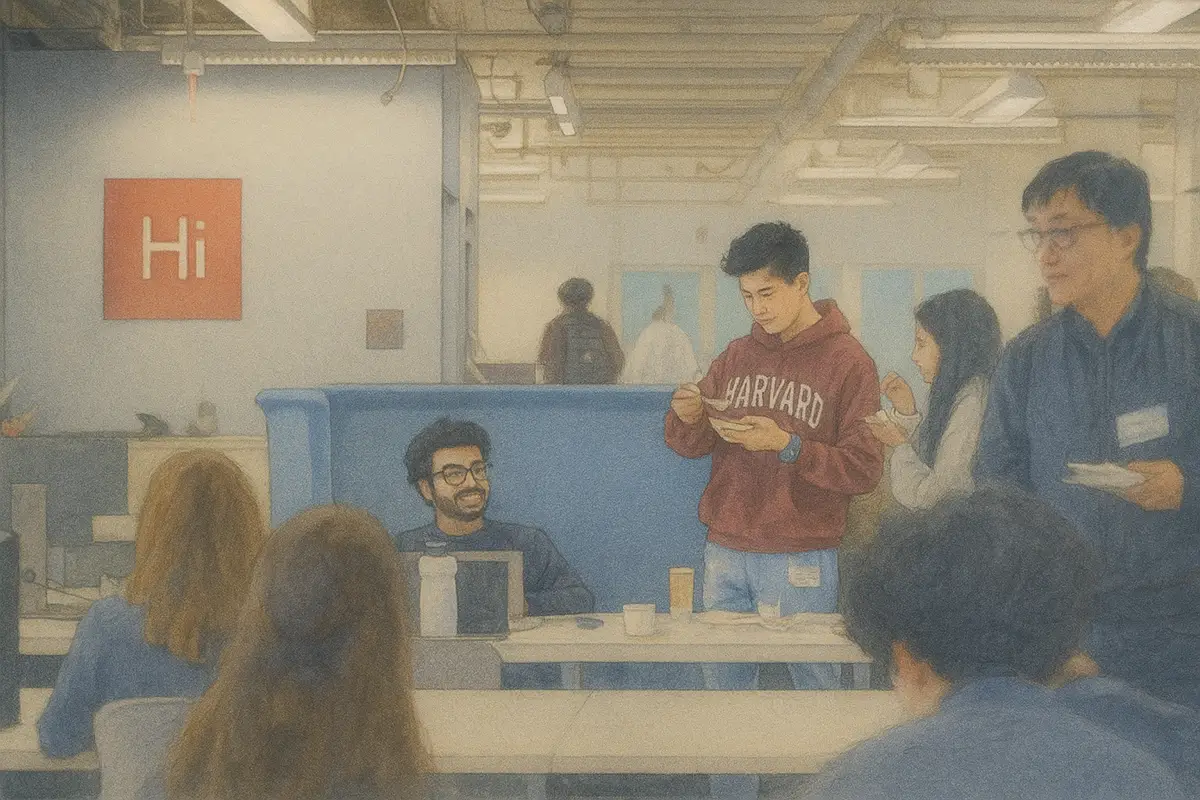
Subscribe to our blog today for Roundtable news and product announcements, straight to your inbox.