This quarter we introduced AI-powered summarization, advanced event management tools, improved search capabilities, enhanced knowledge base features, and a bunch of other improvements!
Public servants are busy – juggling projects, navigating policy guidance, joining working groups – and need tools to help them save time and work more efficiently. This is why we introduced AI-powered summarization capabilities, allowing members to generate concise briefs of resources and discussions in Roundtable.
Trainings, webinars, and meetings can often be lengthy, with only certain sections being directly relevant to you. Now you can quickly grasp the key points of any video, and decide if you want to dive deeper into the full recording. Summaries of longer videos are presented in a table-of-contents format with associated timestamps, making it even easier to skip to the relevant sections and prioritize your time effectively.
.png)
Generate a brief summary to get the gist of any doc, PDF, or presentation within Roundtable.
.png)
Post summaries save members time by making it easy to get the gist of a long post, or to keep up with discussion threads without needing to read every comment. The new “Summarize” button appears when there’s a lot of information to digest, such as long posts or ones with many comments.
.png)
Members can also provide feedback on the helpfulness of each summary, ensuring that we're continuously improving the accuracy and relevance of the summaries provided. Importantly, all content remains private within Roundtable, and no data is used to train AI models.
Managing and promoting events is now easier and more effective. Whether it’s an upcoming training, a recurring meeting, or a deadline, Roundtable can provide a source-of-truth for your community so that no one misses anything important.
.png)
New event management capabilities include:
Our goal is to help practitioners quickly and easily find the right information when they need it. We've made several enhancements that now make it even easier to find what you’re looking for.
All matching results are now displayed on new search results pages. You can use filters like Community, Author, and Tags to refine search results. And search results are organized into categories, so you can easily jump to the section you need for quicker access.
.png)
External website search lets you explore content from publicly accessible websites directly within Roundtable. Some resources important to your members—such as government websites, resource libraries, or your program's homepage—may not be hosted on Roundtable. Connecting external sites to Roundtable saves time by making it easier to access that valuable information, regardless of where it lives.
.png)
Search suggestions help quickly guide members to relevant results by displaying popular searches as they type. Members can perform their searches more quickly, avoid searches that don’t return any results, and maybe even discover new useful information.
.png)
Community managers can view search analytics for their community, including top searches with and without results. This data helps managers understand timely popular topics for members, optimize content creation, and better meet members' needs.
.png)
We continue to evolve the knowledge base as the one-stop-shop for sharing and organizing resources relevant to your community.
Community Managers can now enhance the visibility of key resources by featuring them within the resource library. Featuring a resource makes it easier for members to access by prominently displaying the resource at the top of the library.
.png)
The full-screen view now provides comprehensive resource details, including video transcripts segmented for easy navigation. Simply click a timestamp to jump to that precise moment in the video. The transcript aligns with the captions displayed when enabled on the video.
.png)
Add external resources not directly hosted on Roundtable, such as training sites, relevant articles, or grant hosting pages. The link's “Title” and “Description” fields are automatically pre-filled with suggested text based on the site's content, making it easy to find via search.
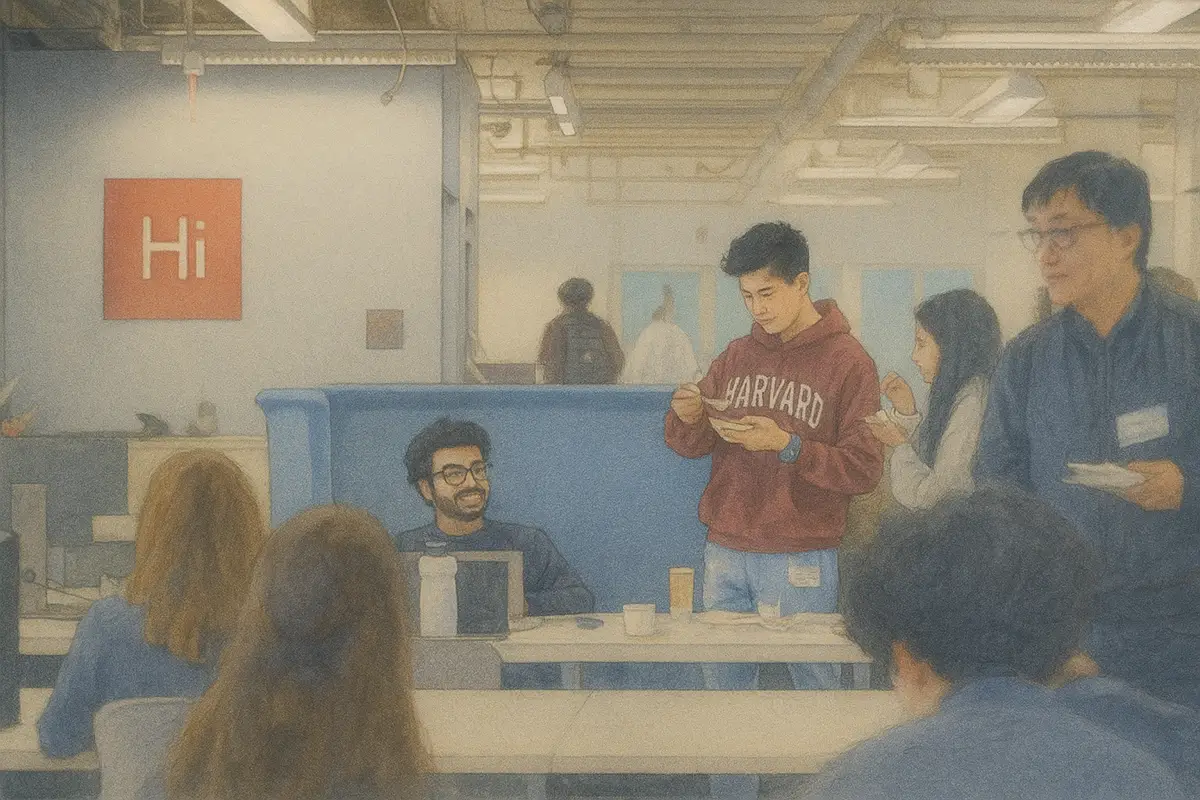
Subscribe to our blog today for Roundtable news and product announcements, straight to your inbox.